Table of Contents
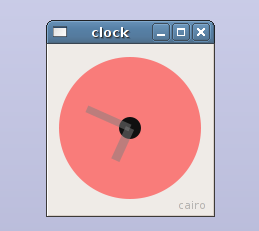
This is a very simple clock that was written because i wanted to learn about cairo and pygtk.
I used the gobject.timeout_add() function to implement a timer. This timer is needed to update the clock widget when the pointers change position. Else the clock would not be updated until an expose event (widget redraw) occurs.
Make sure you have installed pygtk (>=2.7.99) with cairo. I personally use Ubuntu 5.10 where recent packages are available.